侥幸汇成河
发布于
更新于
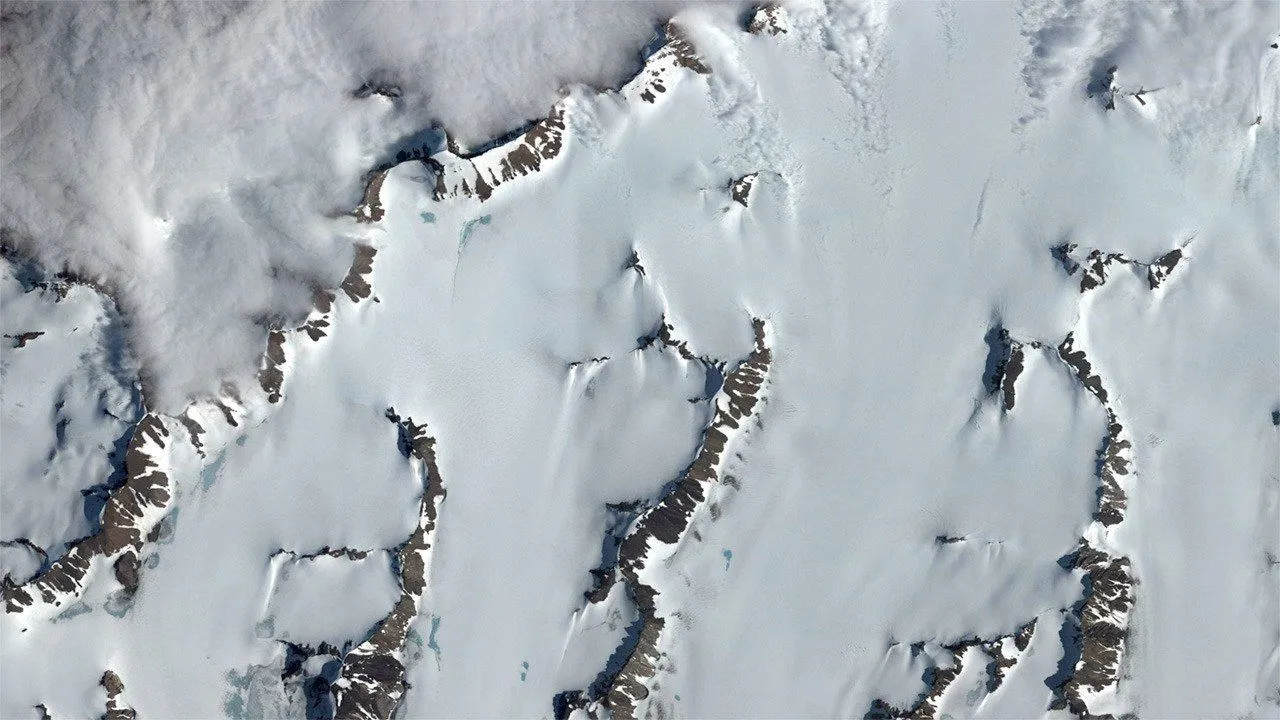
使用 github Action 发布 npm 包
说不定我一生涓滴意念,侥幸汇成河
使用 github Action 发布 npm 包 + github npm 包 + github container 包:
name: Publish NPM Package # 名称
on:
push: # 推送方式:push tag 或者 push master 分支 或者 发布 release
# tags:
# - '*'
branches:
- master
# release:
# types: [created]
jobs:
build:
runs-on: ubuntu-latest # 使用镜像
steps:
- uses: actions/checkout@v2 # 检出文件
# 发布到 npm
- uses: actions/setup-node@v1
with:
node-version: '12.x'
registry-url: 'https://registry.npmjs.org'
# - run: npm install --registry https://registry.npmjs.org
# 发布 npm 包
- run: npm publish --access public
env:
NODE_AUTH_TOKEN: ${{ secrets.NPM_TOKEN }}
# 通知电报频道
- run: curl -X POST "${{ secrets.TG_URL }}" -d "chat_id=${{ secrets.TG_CHAT_ID }}&text="
# 发布到 GitHub 包
- uses: actions/setup-node@v1
with:
node-version: '12.x'
registry-url: 'https://npm.pkg.github.com'
scope: 'hz2'
# - run: npm install
# github 只能发布带作域的包,故而需要替换包名
- run: sed -i 's/"pub.css"/"@hz2\/pub.css"/g' package.json
# 发布到 GitHub 包
- run: npm publish
env:
NODE_AUTH_TOKEN: ${{ secrets.GITHUB_TOKEN }}
# 通知电报频道
- run: curl -X POST "${{ secrets.TG_URL }}" -d "chat_id=${{ secrets.TG_CHAT_ID }}&text="
# 先获取 npm 包的版本号作为 docker 镜像的 tag 版本号
- uses: martinbeentjes/npm-get-version-action@master
id: package-version
with:
path: ./
# 登录到 github 的容器源
- name: Log in to GitHub Docker Registry
uses: docker/login-action@v1
with:
registry: ghcr.io
username: hz2
password: ${{ secrets.GITHUB_TOKEN }}
- name: Build container image
uses: docker/build-push-action@v2
with:
push: true
tags: |
ghcr.io/${{ github.repository_owner }}/pub_css:${{ steps.package-version.outputs.current-version}}
# 通知电报频道
- run: curl -X POST "${{ secrets.TG_URL }}" -d "chat_id=${{ secrets.TG_CHAT_ID }}&text="